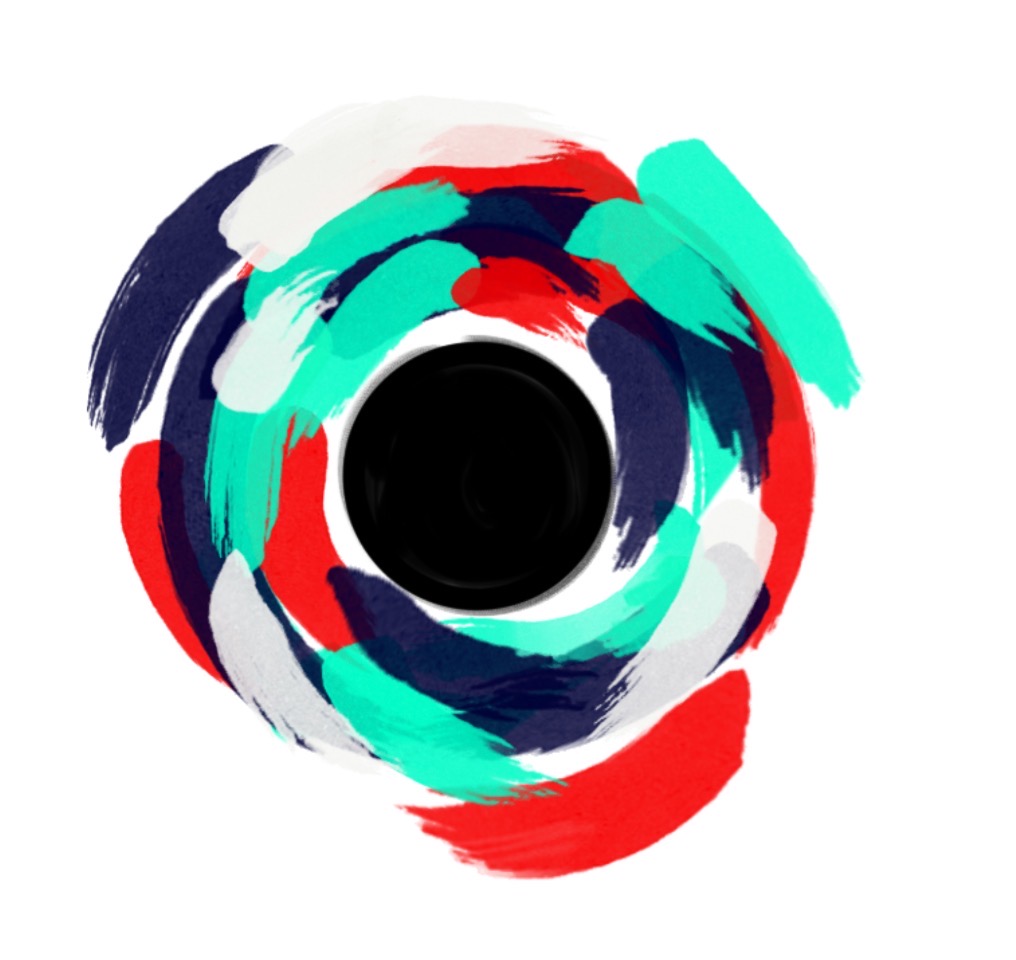Assembling a portfolio can be very difficult. The process is full of hard decisions. To me, the key is to be impartial; be critical of your own work. These are the steps I followed for my portfolio to 3 universities and an architectural firm. Please don't take these as concrete steps to build a portfolio; this is simply how I went about it.
1. Research your firm/university/organization
Research: what your organization stands for, some of their outputs and what they ask of their candidates. Their website would be an excellent place to look for this information but look at a few articles written about them as well. If you can talk to someone who has or does work for them, take advantage of their experience! Ask them for advice!
2. Assemble high-quality images of all your work
Photograph all of your work with white diffused lighting and a neutral background. Try to prop your work up (as upright as possible) and crop the image to make your image appear upright (photoshop has an angled crop tool). You don't need a professional camera, most camera phones will do the trick as long as you have decent lighting. Make sure you edit each image: up the saturation and contrast a little and reduce the exposure to avoid bright spots.
3. Filter your work according to your needs
Refer to your research and filter your work accordingly. Be sure to be critical of your work and include your best! Consider including drafts and development works if you think your organization would appreciate it. You did the work! Show it off!
4. Group your chosen works
Sort through your chosen works and try to group them by media or concept. Play to your strengths; it's ok if your most frequent media is your biggest section. Just don't let it be the only media you include - you need to show versatility.
5. Write blurbs and labels
Every image must be labeled for someone to be able to understand your thought process. The label should include:
Title, Size, Medium
Write a short blurb (a few sentences) for each final work to bring home your concept. Add a sentence to explain the development images as well.
6. Assemble pages
Assemble pages according to your groups. Make sure you check any size requirements from your organization (page sizes and number of pages). The amount of work on a page will be dictated by the size of the page, the number of pages and the attention you want to bring to the image. Leave space for your blurbs and labels! For a clean and coherent layout try overlaying a grid while placing your images (in photoshop: View > show > grid).
7. Export/ Print
Finally, export and collate your pages. Make sure you meet the file size requirements. If it's too large, reduce the size of each page by lowering the quality (in photoshop: appears in a pop-up window after exporting). Label your file clearly before uploading or sending it! If you're printing your portfolio, make sure you print it on high-quality paper and protect the pages with a cover and packaging before sending it off!
Hope that helped!
Shivani
Art is a Language is an online portfolio as well as store for Shivani Sarjan’s artwork; focusing on sharing development, processes and final works as well as how an amateur artist may accomplish these.