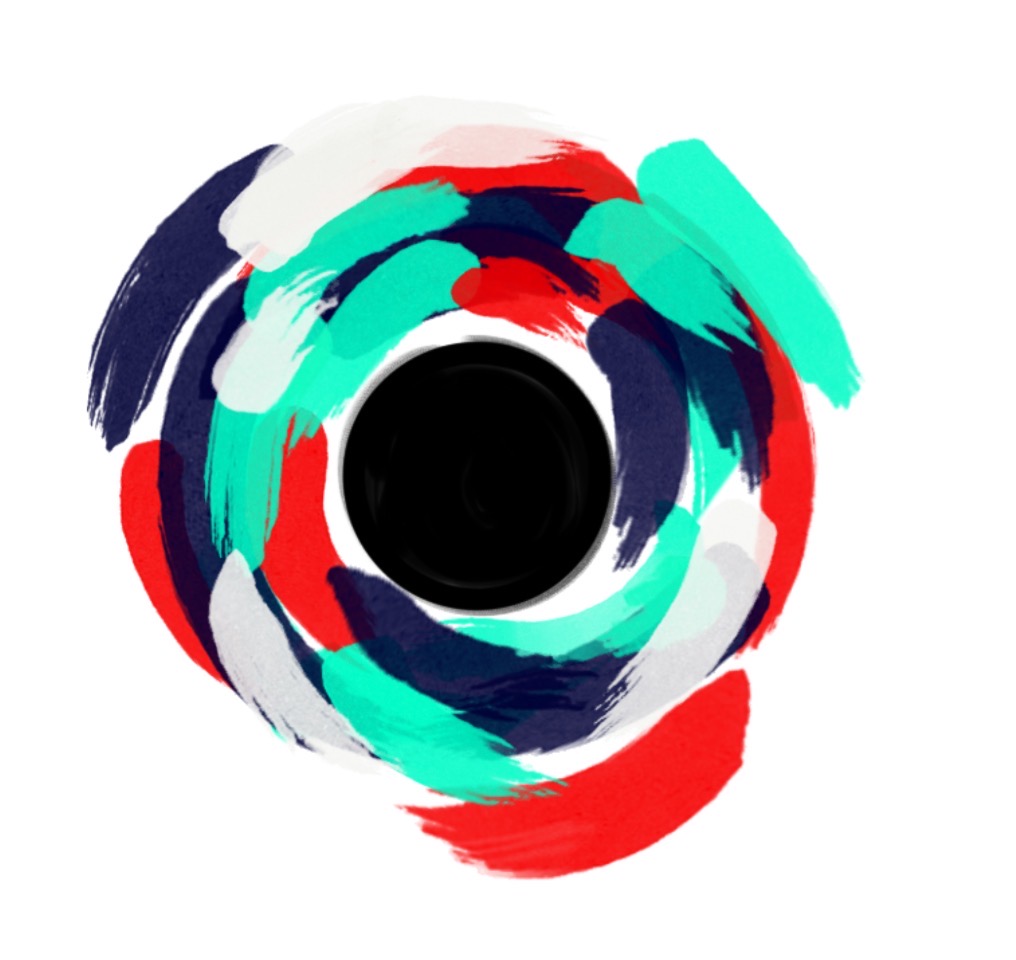So, recently I started an Instagram account for my art! It's been a really great source of inspiration and, of course, it allows my art to be seen by more people. I put a little planning ito this as I still haven't found a scheduling app/service that works for me. So here's how I manually plan my feed!
I generally photograph all my work and processes and I put these in a folder. I can then look at these images and group them by project, series, technique etc. I then use Layout (an app associated with Instagram) to organize these photographs into a grid that can be visually followed. I'm quite new to this but let me know if it 'makes sense' to you!
A 9 day plan
Im trying to introduce some variety to my feed as I think that only 'final' pieces make the feed a little monotonous. It also gives my followers a chance to understand my art and my thought processes as I create. Currently, I post: finals, displays, details, workbook pages, and experimental pieces.
Details
I also use Layout to create a composition of details or works so I can compare or display them together.
Display
To create the "display" photos, I use a web-app called Wall Art. It's pretty limited as you only have a few situations to choose from and you simply place your painting. But for now, its working quite well!
I would love some suggestions 'cause I really have no idea what I'm doing! And if you have any scheduling apps/services, please comment them below!
Shivani